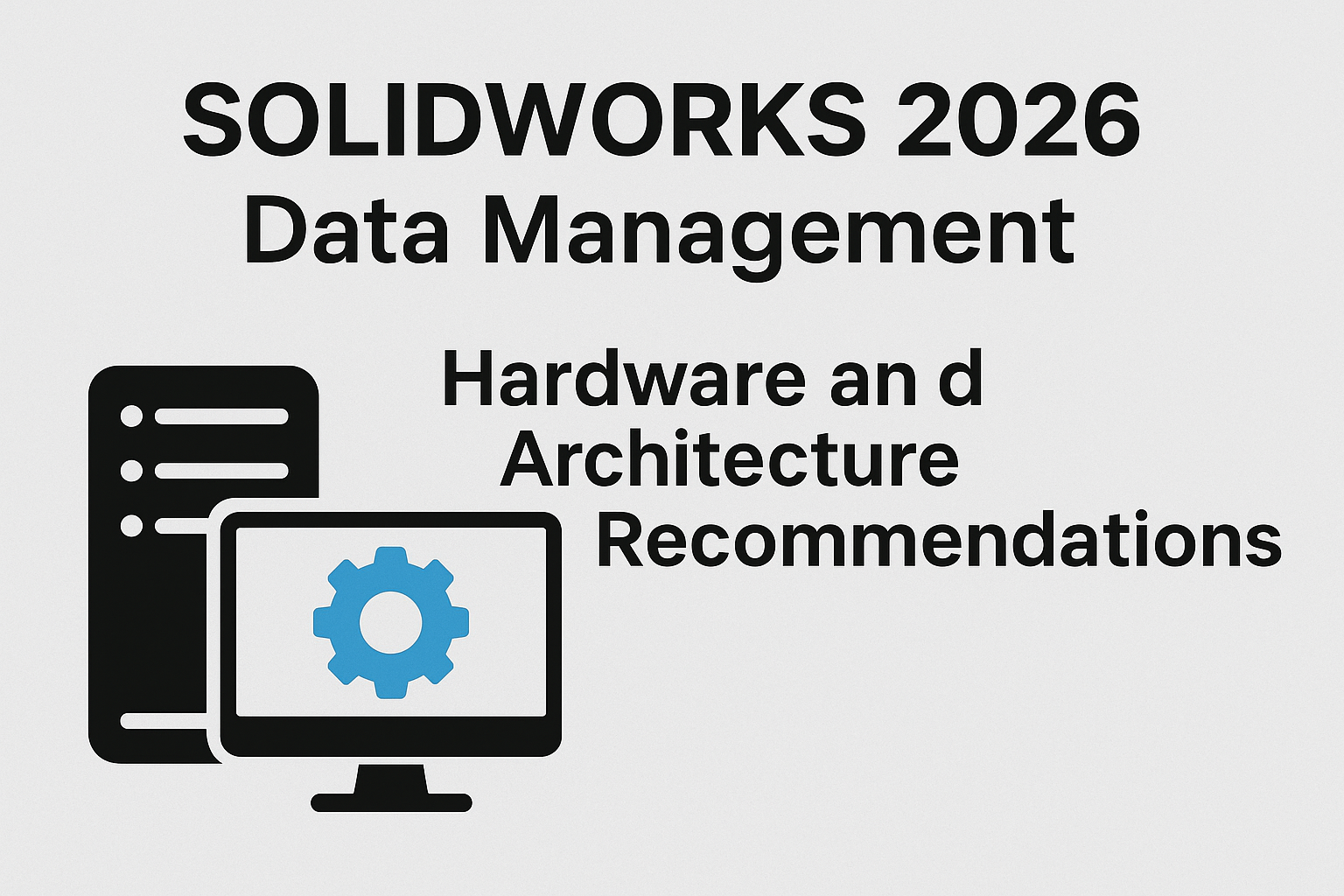Özet
SOLIDWORKS PDM ve Manage 2026 için en iyi donanım, mimari ve performans tavsiyelerini keşfedin.
SOLIDWORKS 2026 Veri Yönetimi için Donanım Önerileri
SOLIDWORKS 2026 veri yönetim araçları için bu mimari ve donanım önerilerini derledik. SOLIDWORKS PDM veya SOLIDWORKS Manage ortamlarınız için yeni donanım satın alırken veya yükseltme yaparken bu kılavuzu kullanın.
Bu kılavuz genel senaryolar için öneriler sunmayı amaçlasa da, özel donanım ve mimari ihtiyaçlarınızı veri yönetimi uzmanlarımızla görüşmenizi öneririz.
SOLIDWORKS PDM Standard 2026
Mimari:
Microsoft SQL veritabanı sunucusunu ve tüm PDM sunucu bileşenlerini barındıran tek sunucu.
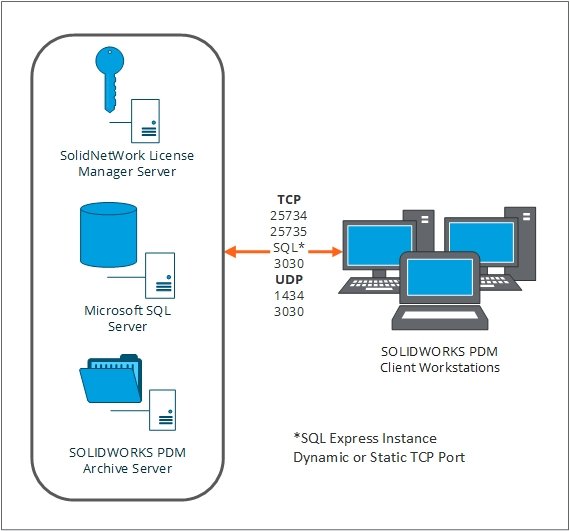 SOLIDWORKS PDM Standard sistem mimarisi
SOLIDWORKS PDM Standard sistem mimarisi
Sunucu:
- İşlemci: Minimum 2.5Ghz saat hızına sahip 4 Çekirdek
- İşletim Sistemi: Windows Server Standard 2025
- Veritabanı Yazılımı: Microsoft SQL Server Express 2022
- Bellek: Minimum 8GB, tercihen 16GB (bellek hakkında aşağıdaki SSS'ye bakın)
- Depolama yapılandırması: RAID 1 SSD'de Windows İS ve SQL Server yazılımı ve veritabanı(ları); Arşivler için özel yüksek hızlı depolama sürücü(leri).
SOLIDWORKS PDM Professional 2026
Küçük Ekipler için Tek Sunucu Dağıtımı
Mimari:
Microsoft SQL veritabanı sunucusunu ve tüm PDM sunucu bileşenlerini barındıran tek özel sunucu.
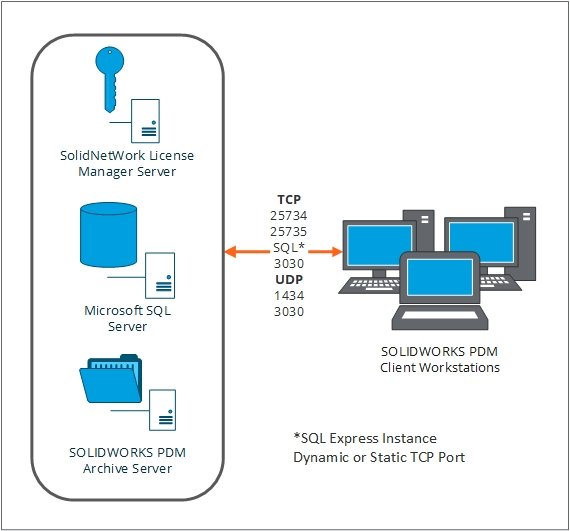 SOLIDWORKS PDM Professional için tek sunucu dağıtımı
SOLIDWORKS PDM Professional için tek sunucu dağıtımı
Sunucu:
- İşlemci: Minimum 3Ghz saat hızına sahip 4 Çekirdek
- İşletim Sistemi: Windows Server Standard 2025
- Veritabanı Yazılımı: Microsoft SQL Server Standard 2022
- Bellek: 16-32 GB (bellek tahsisi hakkında aşağıdaki SSS'ye bakın)
- Depolama yapılandırması: RAID 1 SSD'de Windows İS ve SQL Server yazılımı ve veritabanı(ları); Arşivler için özel yüksek hızlı depolama sürücü(leri).
Büyük Ekipler için Çoklu Sunucu Dağıtımı
Mimari:
PDM veritabanını barındıran Microsoft SQL veritabanı sunucusu için bir özel sunucu ve diğer SOLIDWORKS PDM Professional sunucu bileşenleri için özel bir sunucu.
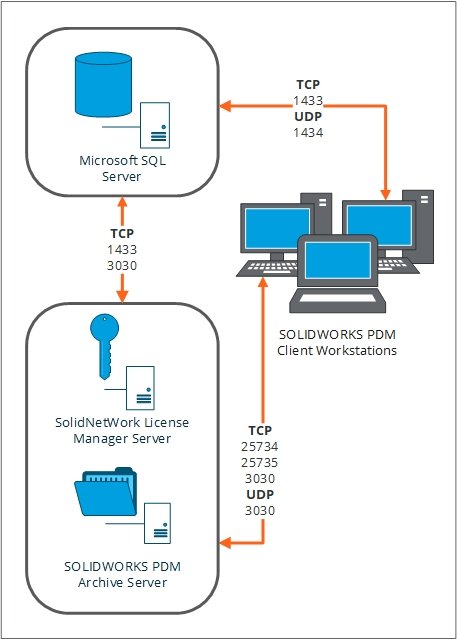 Büyük ölçekli dağıtımlar için mimari
Büyük ölçekli dağıtımlar için mimari
Veritabanı Sunucusu:
- İşlemci: Minimum 3Ghz saat hızına sahip 4 Çekirdek
- İşletim Sistemi: Windows Server Standard 2025
- Veritabanı Yazılımı: Microsoft SQL Server Standard 2022
- Bellek: Minimum 32GB (bellek tahsisi hakkında aşağıdaki SSS'ye bakın)
- Depolama yapılandırması: RAID 1 SSD'de Windows İS ve SQL Server yazılımı; RAID 1 SSD'de SQL Veritabanı dosyası (.mdf); RAID 1 SSD'de SQL Günlük dosyası (.ldf)
SolidNetWork Lisans Yöneticisi Sunucusu ve SOLIDWORKS PDM Arşiv Sunucusu:
- İşlemci: Minimum 3Ghz saat hızına sahip 2 Çekirdek
- İşletim Sistemi: Windows Server Standard 2025
- Bellek: Minimum 8GB, tercihen 16GB
- Depolama yapılandırması: Arşivler için özel yüksek hızlı depolama sürücü(leri)
SOLIDWORKS Manage ve PDM Professional 2026
Mimari:
SOLIDWORKS Manage ve PDM veritabanlarını barındıran Microsoft SQL Server için bir özel sunucu ve diğer SOLIDWORKS Manage ve PDM Professional sunucu bileşenleri için özel bir sunucu.
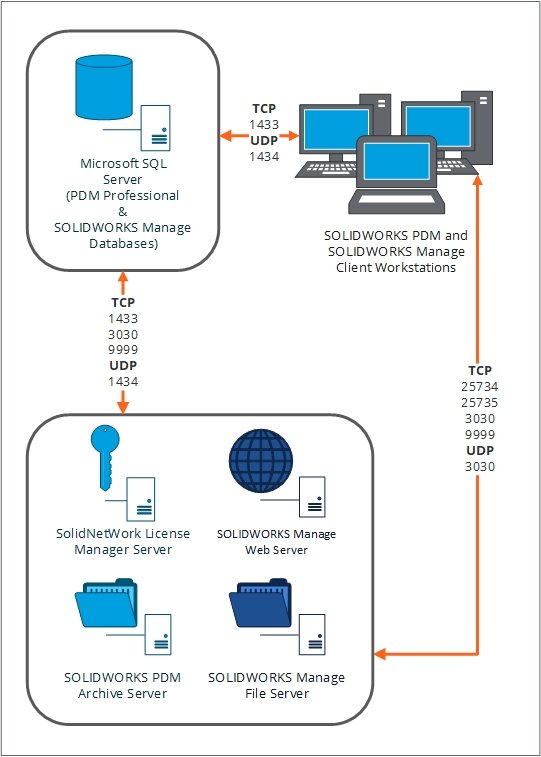 SOLIDWORKS Manage ve PDM için çoklu sunucu dağıtımı
SOLIDWORKS Manage ve PDM için çoklu sunucu dağıtımı
Veritabanı Sunucusu:
- İşlemci: Minimum 3Ghz saat hızına sahip 6 Çekirdek
- İşletim Sistemi: Windows Server Standard 2025
- Veritabanı Yazılımı: Microsoft SQL Server Standard 2022
- Bellek: Minimum 32GB (bellek tahsisi hakkında aşağıdaki SSS'ye bakın)
- Depolama yapılandırması: RAID 1 SSD'de Windows İS ve SQL Server yazılımı; RAID 1 SSD'de SQL Veritabanı dosyası (.mdf); RAID 1 SSD'de SQL Günlük dosyası (.ldf)
SolidNetWork Lisans Yöneticisi Sunucusu/SOLIDWORKS PDM Arşiv Sunucusu/SOLIDWORKS Manage Dosya Sunucusu ve Web Sunucusu:
- İşlemci: 3Ghz saat hızına sahip 4 Çekirdek
- İşletim Sistemi: Windows Server Standard 2025
- Bellek: 16GB
- Depolama yapılandırması: Arşivler için özel yüksek hızlı depolama sürücü(leri)
Sistem Önerileri Sık Sorulan Sorular
SOLIDWORKS PDM ve Manage 2026 için minimum sistem gereksinimleri nelerdir?
Minimum gereksinimler SOLIDWORKS Sistem Gereksinimleri sayfasında bulunabilir.
SOLIDWORKS PDM veya Manage 2026'yı barındırmak için sanal sunucu kullanılabilir mi?
Evet, ancak SOLIDWORKS yalnızca belirli sanal ortamlarda PDM ve Manage'i test eder ve destekler. Şu anda desteklenen sanal ortamların listesi SOLIDWORKS web sitesinde bulunabilir.
SOLIDWORKS PDM ve Manage 2026 sunucu bileşenleri için hangi İşletim Sistemi önerilir?
SOLIDWORKS PDM ve SOLIDWORKS Manage 2025 sunucu bileşenleri resmi olarak aşağıdaki işletim sistemlerinde desteklenir:
- Windows Server 2022
- Windows Server 2025 (Önerilen)
NOT: Windows Server 2019, SOLIDWORKS PDM veya Manage 2026 ile uyumlu değildir.
Windows 11 ve 10, SOLIDWORKS PDM ve Manage 2026 sunucu bileşenleri için önerilir mi?
Hayır. SOLIDWORKS PDM veya SOLIDWORKS Manage sunucu bileşenleri için Windows 11 ve 10 desteklenmez ve önerilmez.
Test senaryolarında, SOLIDWORKS PDM sunucu bileşenleri Windows 11 ve 10'da çalışabilir; ancak, özellikle PDM Arşiv Sunucusu bileşeninin Windows 11 ve 10'da çalıştırılması performans sorunlarına neden olabilir ve bu konfigürasyonlar SOLIDWORKS tarafından desteklenmez.
Ayrıca, SOLIDWORKS Manage 2026'nın IIS tabanlı Web Sunucusu bileşeni, Windows İstemci işletim sistemlerinde (Windows 11 veya 10) yüklenemez ve çalıştırılamaz.
SOLIDWORKS PDM ve Manage 2026 için hangi Microsoft SQL Server sürümü önerilir?
SOLIDWORKS PDM ve Manage 2026 aşağıdaki Microsoft SQL Server sürümleri ile uyumludur:
- Microsoft SQL Server 2019 CU 22 (2026 SP5, Microsoft SQL Server 2019 ile uyumlu olacak son SOLIDWORKS sürümüdür)
- Microsoft SQL Server 2022 (Önerilen)
SOLIDWORKS Manage veritabanı her zaman SOLIDWORKS PDM Professional veritabanı ile aynı Microsoft SQL server örneğinde barındırılmalıdır
Veritabanları SQL Server Standard veya SQL Server Enterprise'da barındırılabilir; ancak, performans sınırlamaları nedeniyle, Microsoft SQL Express üretim ortamında SOLIDWORKS PDM Professional veya SOLIDWORKS Manage için kullanılmamalıdır.
SOLIDWORKS PDM ve Manage 2026 için hangi İşlemci (CPU) önerilir?
SOLIDWORKS hem Intel hem de AMD işlemcileri destekler.
Veritabanı Sunucusu için, Microsoft SQL çok çekirdekli işlemden yararlanabilir. PDM işlevlerinin optimal performansı için, ortalama CPU kullanımının %50'nin altında tutulması önerilir. Ortalama kullanım %50'nin üzerindeyse, daha fazla çekirdeğe ihtiyaç duyulabilir. Microsoft SQL Server Standard Çekirdek Lisanslaması kullanılıyorsa, ek çekirdek eklenmesi ayrıca ek çekirdek lisansları satın alınmasını gerektirebilir.
SolidNetWork Lisans Yöneticisi, PDM Arşiv Sunucusu, PDM Professional Web2 Sunucusu, SOLIDWORKS Manage Dosya Sunucusu ve SOLIDWORKS Manage Web Sunucusu bileşenleri için CPU gereksinimleri çok daha düşüktür.
SOLIDWORKS PDM Standard 2026 için ne kadar bellek (RAM) önerilir?
SOLIDWORKS PDM Standard yalnızca Microsoft SQL Express ile uyumlu olduğundan, veritabanını önbelleğe almak için kullanılabilecek bellek miktarı sınırlıdır. Tipik olarak, SOLIDWORKS PDM Standard çalıştıran özel bir sunucu için 8GB RAM yeterli olacaktır; ancak, tüm Windows işlevleri için optimal performansı sağlamak üzere 16GB tercih edilir.
SOLIDWORKS PDM ve Manage 2026 için ne kadar bellek (RAM) önerilir?
Veritabanı Sunucusu için, Microsoft SQL Standard ve Enterprise, veritabanını bellekte önbelleğe almak için mevcut RAM'den yararlanabilir. Veritabanı dosyalarını tamamen önbelleğe almak için yeterli RAM tahsis edilmeli ve İşletim Sistemi ve diğer hizmetler için minimum 4GB ek RAM ayrılmalıdır.
SOLIDWORKS PDM ve Manage 2026 için hangi depolama seçenekleri önerilir?
SOLIDWORKS PDM Arşiv depolaması için, hızlı G/Ç hızlarına sahip bir sabit disk kullanılmalıdır, ideal olarak bir Katı Hal Sürücüsü (SSD). UNC paylaşımı, NAS veya SAN gibi uzak diskler, PDM Arşivlerini depolamak için ÖNERİLMEZ, çünkü bu tür ortamlarda bilinen performans sorunları vardır. Ayrıca, SAN ve NAS cihazları SOLIDWORKS tarafından resmi olarak desteklenmez.
Microsoft SQL Server için, Windows Server İS'nin (SQL yazılım kurulumu ile), veritabanı dosyalarının (.mdf) ve günlük dosyalarının (.ldf) her birinin yüksek hızlı SSD'ler kullanılarak ayrı RAID 1 dizilerine ayrılması önerilir.
SOLIDWORKS PDM ve Manage 2026 için ağ değerlendirmeleri nelerdir?
İstemciler, aşağıdaki portlarda sunucu bileşenleri ile iletişim kurabilmelidir:
İstemci ve Microsoft SQL Server (varsayılan SQL örneği kullanılıyorsa):
-
- TCP 1433
İstemci ve Microsoft SQL Server (SQL'in adlandırılmış bir örneği kullanılıyorsa veya SQL Express kullanılıyorsa):
-
- Microsoft SQL Server Express, statik 1433 portu yerine dinamik bir port kullanır. Microsoft SQL Server Standard'ın adlandırılmış bir örneği kullanılıyorsa da durum böyledir. UDP portu 1434, SQL Server Tarayıcı hizmeti tarafından istemcilere adlandırılmış örneğin hangi TCP portunu kullandığını söylemek için kullanılır.
- Bir güvenlik duvarı mevcutsa, SQL'in statik bir port kullanacak şekilde yapılandırılması en iyi olabilir.
İstemci ve SOLIDWORKS PDM Arşiv Sunucusu:
-
- TCP 3030
- UDP 3030
İstemci ve SOLIDWORKS Manage Dosya Sunucusu:
-
- TCP 9999
İstemci ve SolidNetWork Lisans Sunucusu:
-
- TCP 25734 ve 25735
İstemci sistemleri ile sunucular arasında bir güvenlik duvarı mevcutsa, bu portlar için istisnalar eklenmelidir.
2020 sürümünden itibaren, SOLIDWORKS PDM artık Aktarım Katmanı Güvenliği (TLS) 1.0 kullanmıyor ve gerekirse devre dışı bırakılmasına izin veriyor. Ancak, SOLIDWORKS PDM'nin önceki tüm sürümlerinde (2019 ve daha eski) TLS 1.0'ın etkinleştirilmesi gerekir.
Uzak, çoğaltılmış veya bulut tabanlı sunucu dağıtımları için, istemciler ile Veritabanı Sunucusu arasındaki ağ gecikmesi 150 milisaniyeden (ms) az olmalıdır. 150ms'nin üzerindeki gecikme ciddi performans düşüşüne yol açacak ve 200ms'nin üzerinde muhtemelen çoğu PDM işlevi için zaman aşımı hatalarına neden olacaktır. WAN ortamında optimal istemci performansı, istemciler ile SQL Veritabanı Sunucusu arasındaki gecikme 50 milisaniyeden az olduğunda elde edilecektir.
SOLIDWORKS PDM Professional Web2 Sunucusu için ağ mimarisi nedir?
SOLIDWORKS PDM Professional Web2'nin yapılandırılabileceği iki yol vardır: dahili ağ bağlantısı ve harici internet bağlantısı için.
Web2'ye yalnızca dahili bağlantı üzerinden erişilecekse, genellikle SOLIDWORKS PDM Arşiv Sunucusu üzerinde yapılandırılabilir. İstemciler, TCP portu 80 üzerinden bir tarayıcı aracılığıyla kasaya bağlanacaktır.
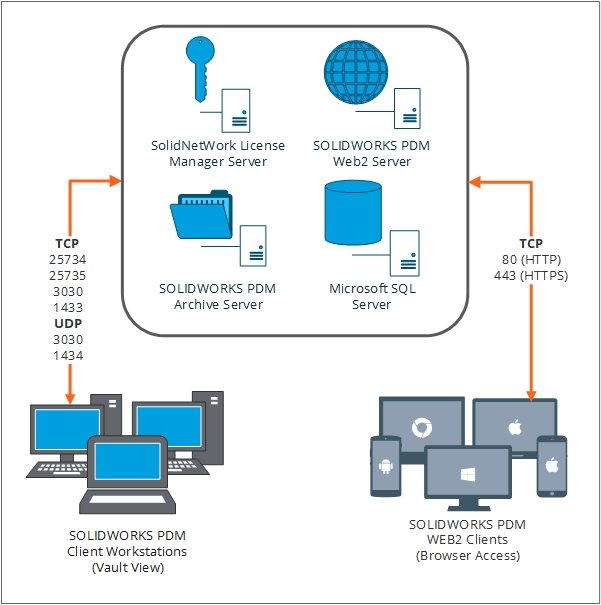 Yerel SOLIDWORKS PDM Web2 yapılandırması
Yerel SOLIDWORKS PDM Web2 yapılandırması
Web2'ye ağınızın dışından, siteyi internete açarak erişilecekse, Web2 yazılımını barındıran sunucuyu izole etmek için bir DMZ ağı yapılandırmanızı şiddetle öneririz. Bu, Web2 sunucusunun ağınıza istenmeyen erişim sağlamamasını garanti edecektir. İç güvenlik duvarı, yalnızca gerekli portlarda (varsayılan olarak TCP 25734, 25735, 3030 ve 1433) PDM sunucusuna iletişime izin vermelidir. Web2 sitesini harici bağlantılara açıyorsanız, ek güvenlik için bir sertifika satın almanızı ve SSL'yi (Güvenli Soket Katmanı) etkinleştirmenizi şiddetle öneririz.
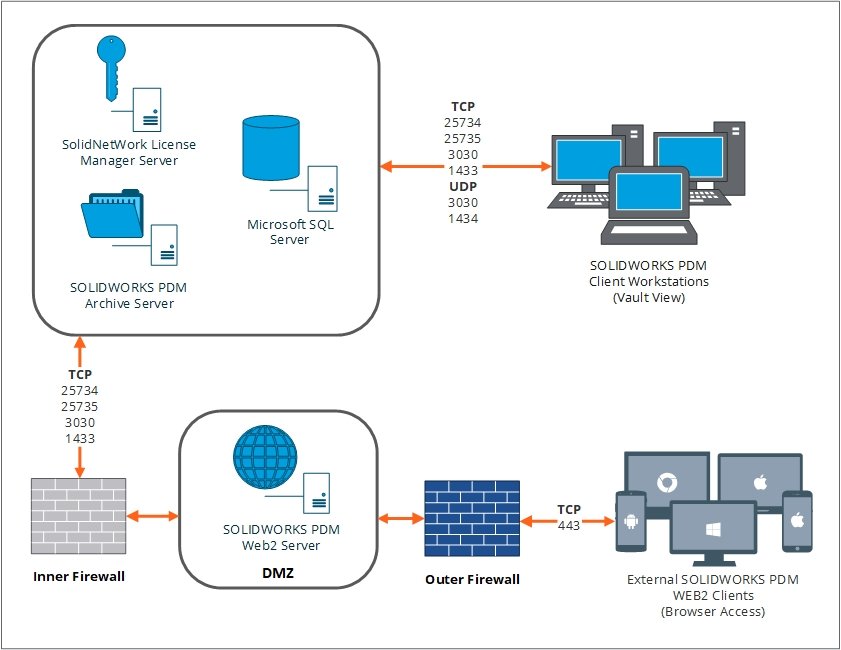 Harici SOLIDWORKS PDM Web2 yapılandırması
Harici SOLIDWORKS PDM Web2 yapılandırması
SOLIDWORKS'ün hangi sürümleri SOLIDWORKS PDM Standard 2026 ile uyumludur?
SOLIDWORKS için SOLIDWORKS PDM Standard 2026 eklentisi resmi olarak yalnızca SOLIDWORKS 2026 ile çalışmak üzere test edilmiş ve desteklenmektedir. PDM Standard yalnızca SOLIDWORKS CAD yazılımının aynı sürümü ile desteklenir.
SOLIDWORKS'ün hangi sürümleri SOLIDWORKS PDM 2026 ile uyumludur?
SOLIDWORKS için SOLIDWORKS PDM Professional 2026 eklentisi, SOLIDWORKS 2026, 2025 ve 2024 ile kullanım için test edilmiş ve tamamen desteklenmektedir. PDM Professional 2026 ile 2023 veya 2022 gibi SOLIDWORKS'ün eski sürümlerinin kombinasyonları çalışabilse de, bunların SOLIDWORKS Geliştirme tarafından resmi olarak test edilmediğini, bu nedenle desteklenmediğini lütfen unutmayın.
SOLIDWORKS'ün daha yeni bir sürümü asla PDM'nin önceki bir sürümü ile desteklenmez (örneğin, SOLIDWORKS 2026, SOLIDWORKS PDM 2025 ile uyumlu değildir).
2019 sürümlerinden başlayarak, SOLIDWORKS Composer ve SOLIDWORKS Inspection Standalone'nin her ikisi de menülerine yerleşik PDM Entegrasyonunu içerir. 2020'den itibaren, SOLIDWORKS Visualize de bu entegrasyonu içerir.
2025 sürümü, SOLIDWORKS Electrical için bir entegrasyon yükleme seçeneğini içerir. Önceki sürümler için, bu entegrasyon ayrı bir yükleme paketine ihtiyaç duyar.
Microsoft Office'in hangi sürümleri SOLIDWORKS PDM Professional ve SOLIDWORKS Manage 2026 ile uyumludur?
Microsoft Office'in aşağıdaki sürümleri SOLIDWORKS tarafından test edilmiş ve SOLIDWORKS PDM Professional ve SOLIDWORKS Manage 2026 ile uyumlu olduğu onaylanmıştır.
- Microsoft Office 2021 (2026 SP5, Microsoft Office 2021 ile uyumlu olacak son sürümdür)
- Microsoft Office 2024
SOLIDWORKS tarafından desteklenmeyen bir ortam kullanıyorsam ne olur?
SOLIDWORKS PDM veya SOLIDWORKS Manage'i desteklenmeyen veya test edilmemiş bir ortamda barındırmayı seçerseniz, başlangıçta çalışabilse de sorunların gelecekte herhangi bir noktada potansiyel olarak gelişebileceğini ve desteklenen bir ortama geçiş yapmanın gerekli olabileceğini unutmayın.