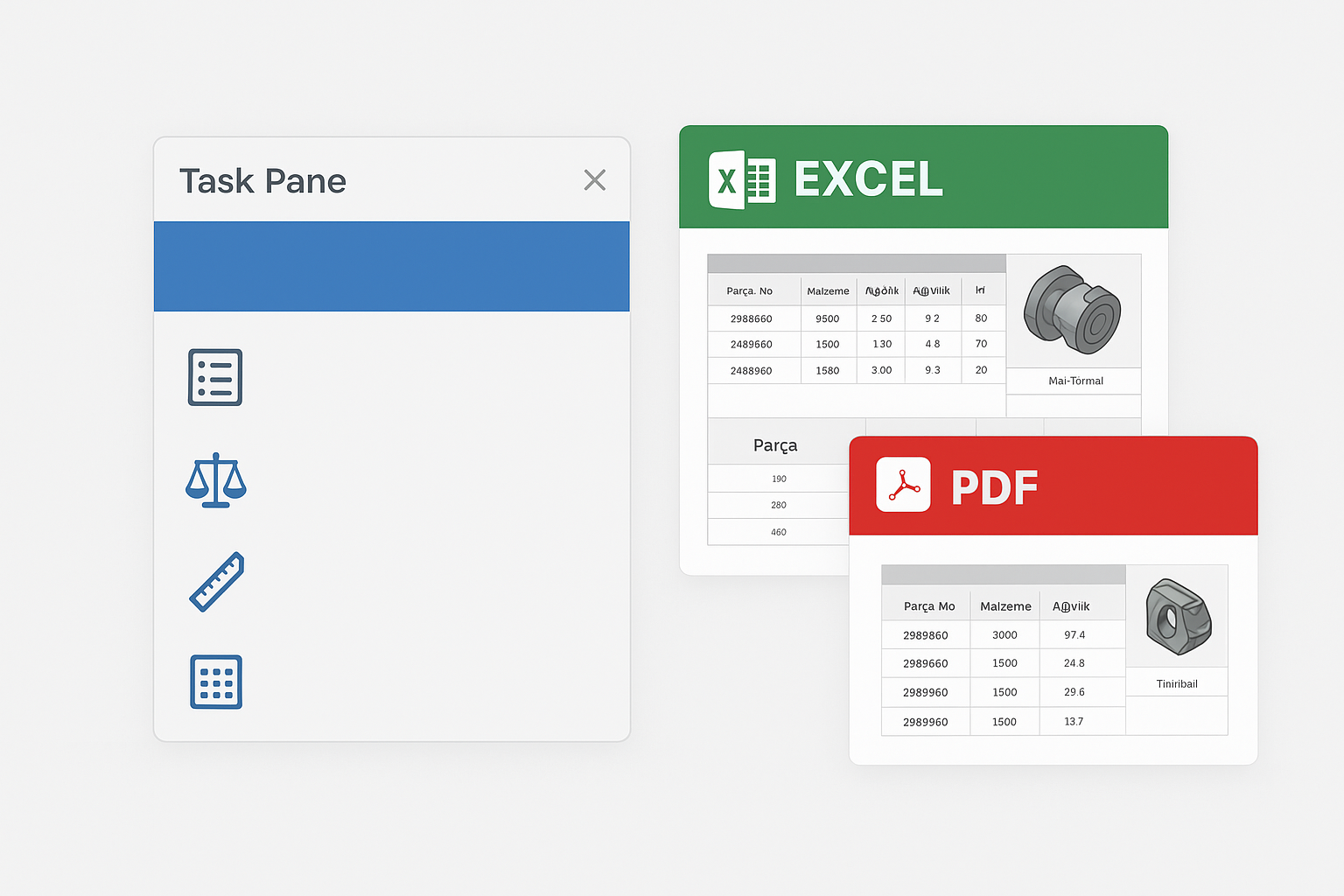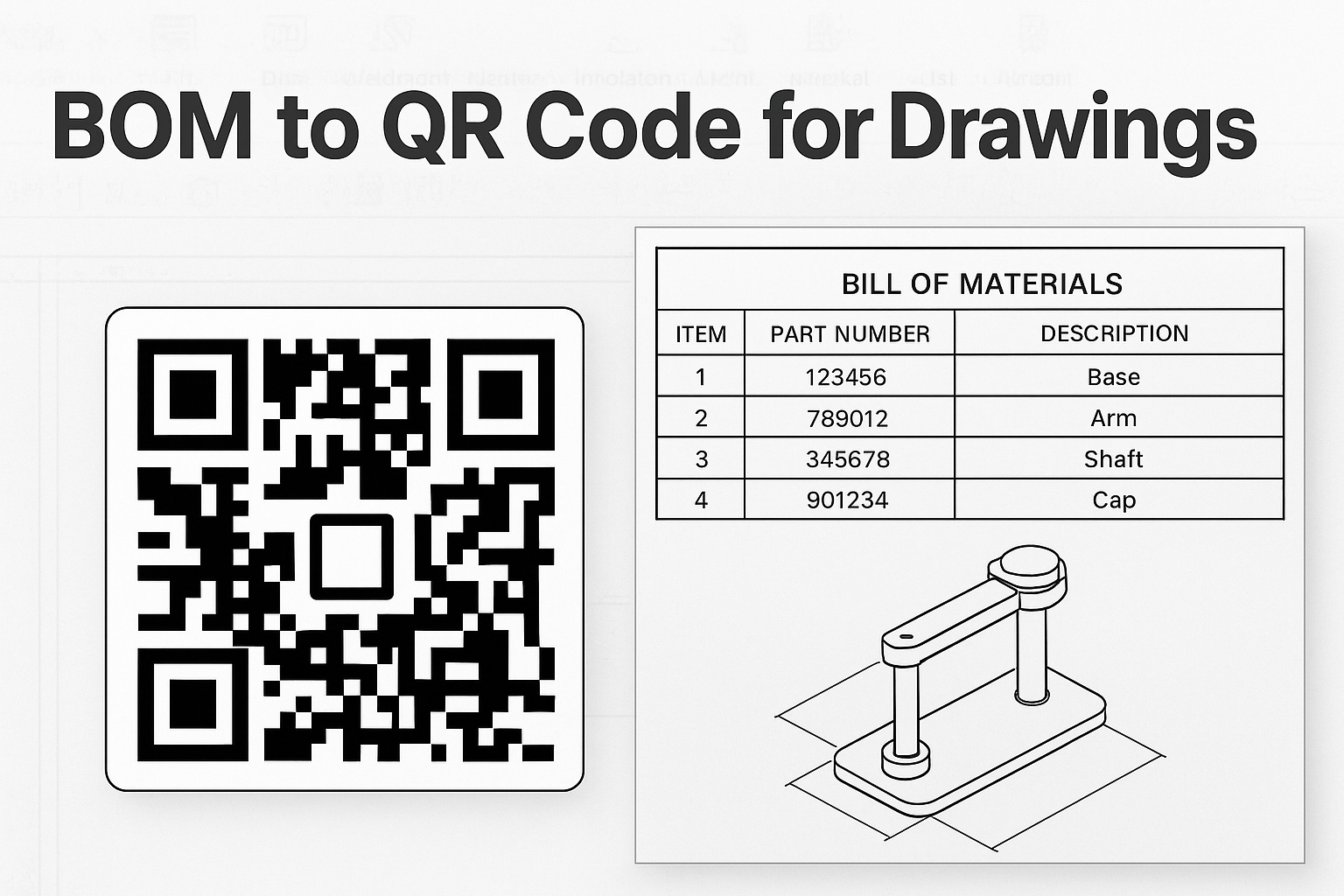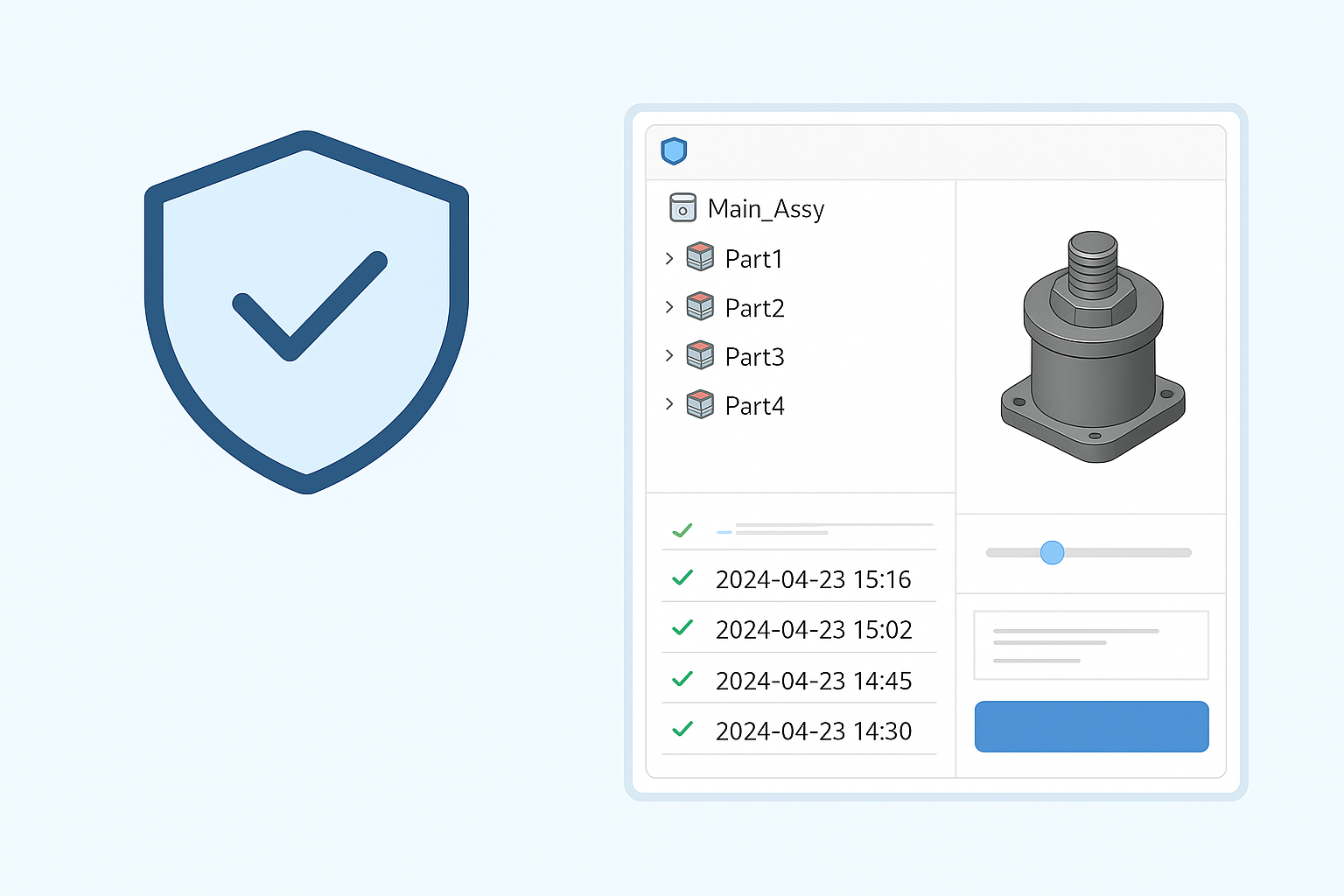
Product Demo Video
Watch how the product works in the video
Product Description
Detailed product information and features
Smart Assembly Manager is a comprehensive assembly-management add-in designed for SOLIDWORKS users. Control your complex assemblies from a single panel, automatically back-up before critical changes, and maintain a time-based version history.
🛡️ NEVER LOSE DATA – AUTOMATIC PROTECTION SYSTEM
Automatic Time-Based Saving:
Smart Assembly Manager automatically saves your assembly with ALL ITS COMPONENTS at intervals you set (e.g., every 15 minutes). No part is missed – all sub-assemblies, reference files. It runs silently in the background, doesn’t interrupt your workflow. Follow the countdown to the next save.
Professional Version Control System:
Each version is stored in its own folder with a timestamp. With one click you can revert to any version! When a client says “we need the version from 2 weeks ago” there’s no panic – restore it in 30 seconds. Quickly save before critical changes, view, open or delete old versions from the list.
WHY IS THIS SO IMPORTANT?
• Did you make a wrong change? → Return to the version from 1 hour ago in 2 clicks.
• Did your assembly crash? → Your automatic saves have your back.
• Does the client want a different configuration? → Open the old version.
• Power cut? → At most 15 minutes lost (thanks to automatic saving).
📤 SUPER FAST EXPORT – 11 FORMATS, ONE CLICK
Support for 11 Different Formats:
STEP, Parasolid, SAT/ACIS, eDrawing, VRML, PDF, DXF/DWG, PNG, JPEG, TIFF. Did your supplier ask for STEP? Does your client want a PDF presentation? All in the same add-in.
Batch Export Power:
Exporting a 100-part assembly to STEP usually takes 2 hours. With Smart Assembly Manager it takes 5 minutes! Use “export all sub-parts” to recursively export all dependencies with one click. Format-based automatic folder structuring, progress tracking and detailed success report.
👁️ INSTANT 3D PREVIEW – NO MORE FILE OPENING!
eDrawings Integration:
When you select a part from the assembly tree, you get an instant 3D preview inside the panel! Instead of opening the file 50 times asking “was this the part?”, view it right there. Memory-efficient rendering, full 3D control (rotate, zoom, pan).
🔗 RELATIONSHIP MANAGEMENT – ESCAPE THE COMPLEXITY
Mates Control:
In a 300-part assembly, answer “which part is linked to what?” in 10 seconds! List all relations, view details (type, distance, angle), automatically select related parts, delete unwanted relations with one click.
🎨 BULK COLOR ASSIGNMENT – TURN HOURS INTO MINUTES
Professional Visualization:
Painting 200 parts to the same colour usually takes 1 hour. With Smart Assembly Manager it takes 30 seconds. Colour palette, all-parts/selected-only mode, component-selection form for precise control.
Multi-Language System:
English, Turkish, German, French, Chinese, Japanese, Russian. Change language instantly within the application — no restart required. International teams can work in their own language.
Features
Main features of the product