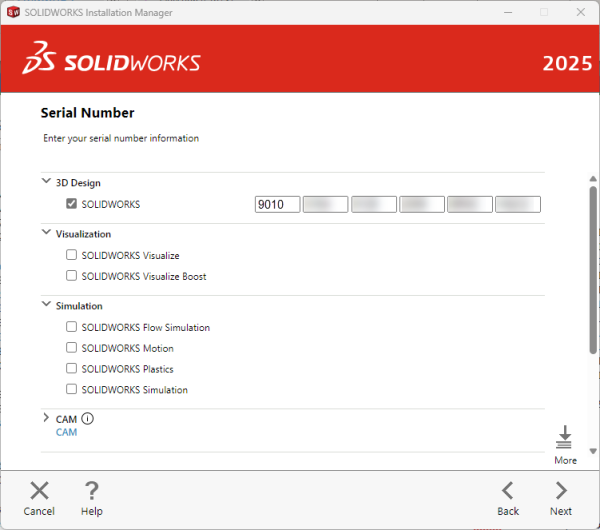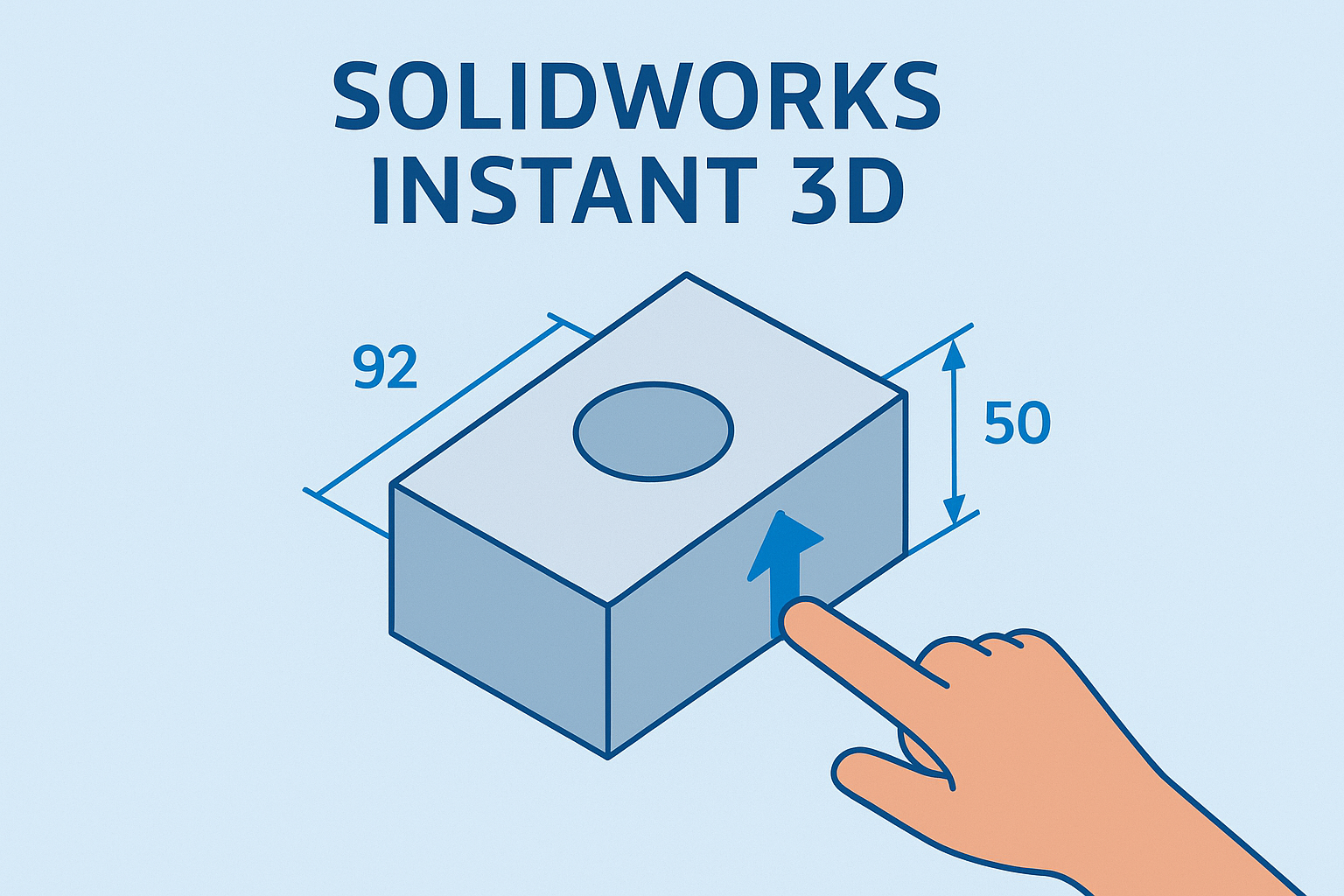Summary
Learn what the characters in SOLIDWORKS serial numbers mean and how to identify your license type.
Breaking Down What SOLIDWORKS Serial Numbers Mean
Every desktop installation of SOLIDWORKS begins with a serial number, regardless of whether it is for 3D CAD, Simulation, Electrical, PDM, or any other add-ins. Users who have set up a license before are probably already familiar with the 24-character alphanumeric code.
But what do these characters mean, and how do I know what license type I have? This article will dive deeper into what the numbers in your SOLIDWORKS serial number represent. This is information worth noting if you are troubleshooting an install, managing a team of users, or just curious about how serial numbers are set up.
Standalone SOLIDWORKS Licenses
If the serial begins with 9000 or 0000, this indicates that the license is a standalone. Standalone licenses are intended for a single user and are tied to a specific computer. This is the most common license type for individuals or small teams who do not need to share access across multiple machines.
A standalone serial number can be transferred from one machine to another if needed. This provides users with the option to use the license on any machine desired.
Network SOLIDWORKS Licenses
Any serial numbers beginning with 9010 or 0010 are network or server-based. The 1 in the third space denotes a network license. These licenses require the installation of the SolidNetWork License (SNL) manager on a central server so that the SOLIDWORKS products can be distributed to the client machines.
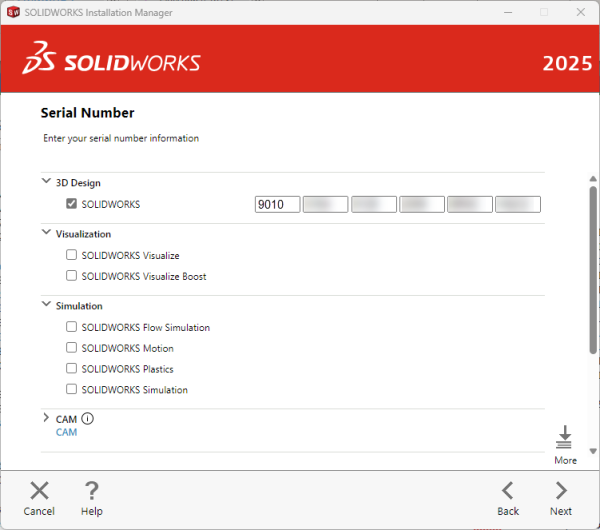 A SOLIDWORKS network license in the Installation Manager
A SOLIDWORKS network license in the Installation Manager
When using a network license, users simply check out a license by launching SOLIDWORKS. Network licenses are a great fit for workplaces with multiple users who may need to share licenses between different machines in the environment. If a user needs to take the license off the network, licenses can be borrowed for up to 30 days at a time. Network installations provide the greatest opportunity for the scaling of licenses.
SOLIDWORKS Educational Licenses
Serial numbers beginning with 9710 are full educational licenses used in an academic setting. As mentioned previously, the one in the third slot suggests that this serial number is for a network installation. Educational licenses function exactly like commercial licenses with identical capabilities.
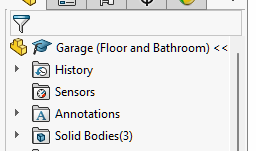 The FeatureTree denoting the Educational license
The FeatureTree denoting the Educational license
The key difference is the watermark that indicates non‑commercial use when opening or exporting documents created in educational versions. The 9020 serial numbers are for students downloading a standalone version of a SOLIDWORKS product. Once the semester ends, these licenses expire. Educational licenses are distributed to students by a university administrator and can not be purchased separately.
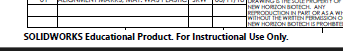 Educational watermark on an exported drawing
Educational watermark on an exported drawing
Short Term Evaluation Licenses
Certain situations, like testing software in an environment, may call for an evaluation license of a product. In these instances, users will see serial numbers that begin with 8800 for a standalone evaluation and 8810 for a network evaluation. Once activated, evaluation licenses cannot be transferred to another machine.
What about MySolidWorks Serial Numbers?
Some serial numbers beginning with 9000 can be for MySolidWorks rather than for SOLIDWORKS 3D CAD. These licenses unlock MySolidWorks Professional, which includes educational content such as training resources, certification prep courses, and advanced learning content.
A Better Understanding of Your SOLIDWORKS License Means
Understanding the serial number will help users recognize whether licenses are for a single-user, network, educational environment, or an evaluation. SOLIDWORKS provides different license types to allow users the flexibility to choose what works best for their needs. Licenses should be managed by an admin so that an organization is aware of which licenses are active on which machines.
For those who do not know where to find the serial number for a SOLIDWORKS install, SOLIDWORKS makes it easy to navigate to and move your serial number to a new machine, if needed.