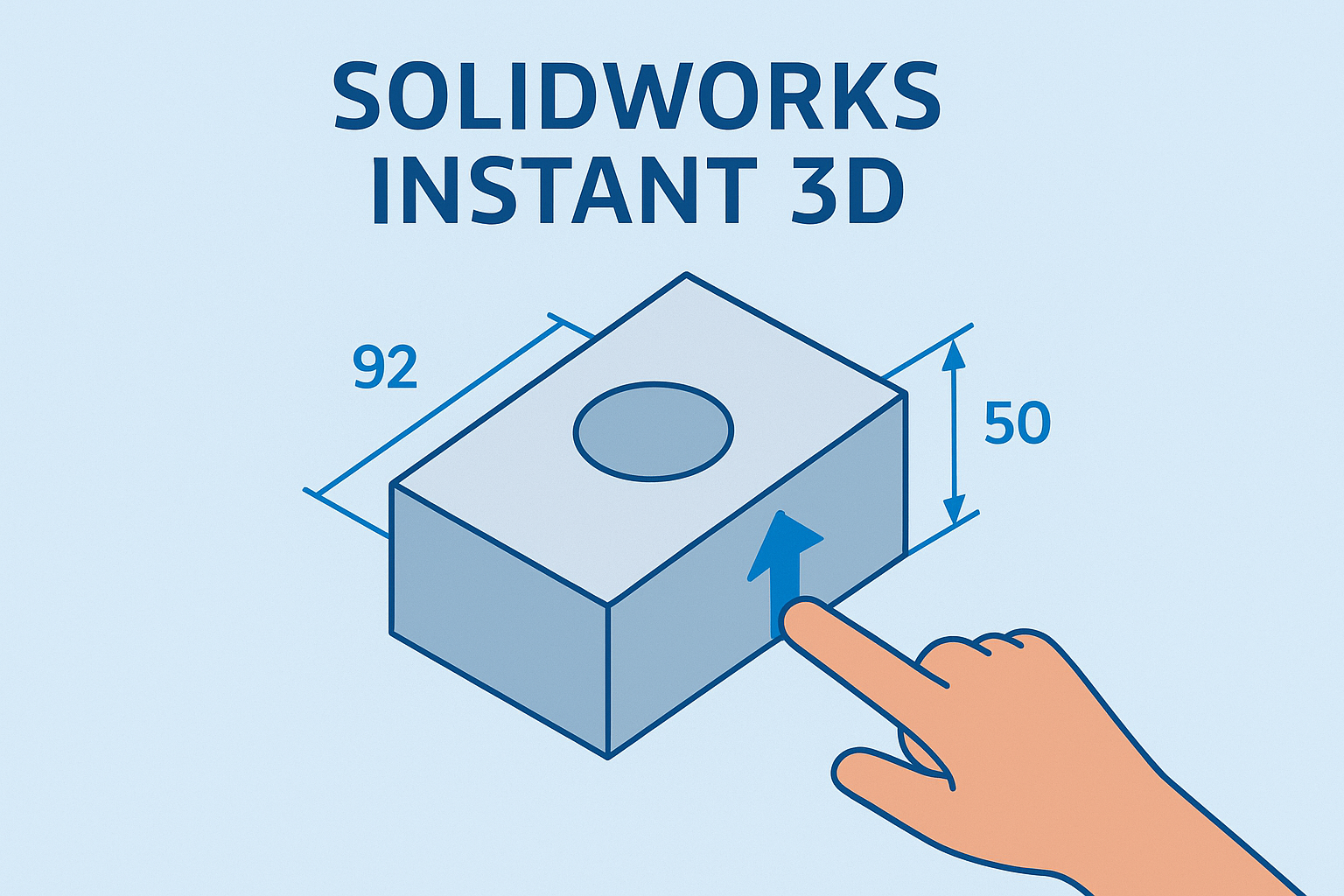Summary
Learn how to easily add sheet metal properties to your SOLIDWORKS drawings.
SOLIDWORKS Sheet Metal Properties can be added to Drawings using a predefined annotation or selectively using standard annotation property mapping syntax.
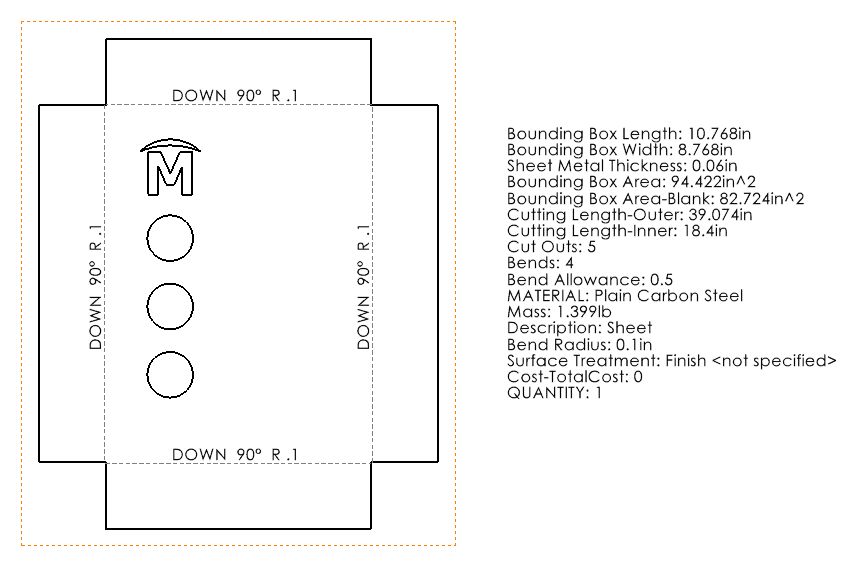 technical drawing
technical drawing
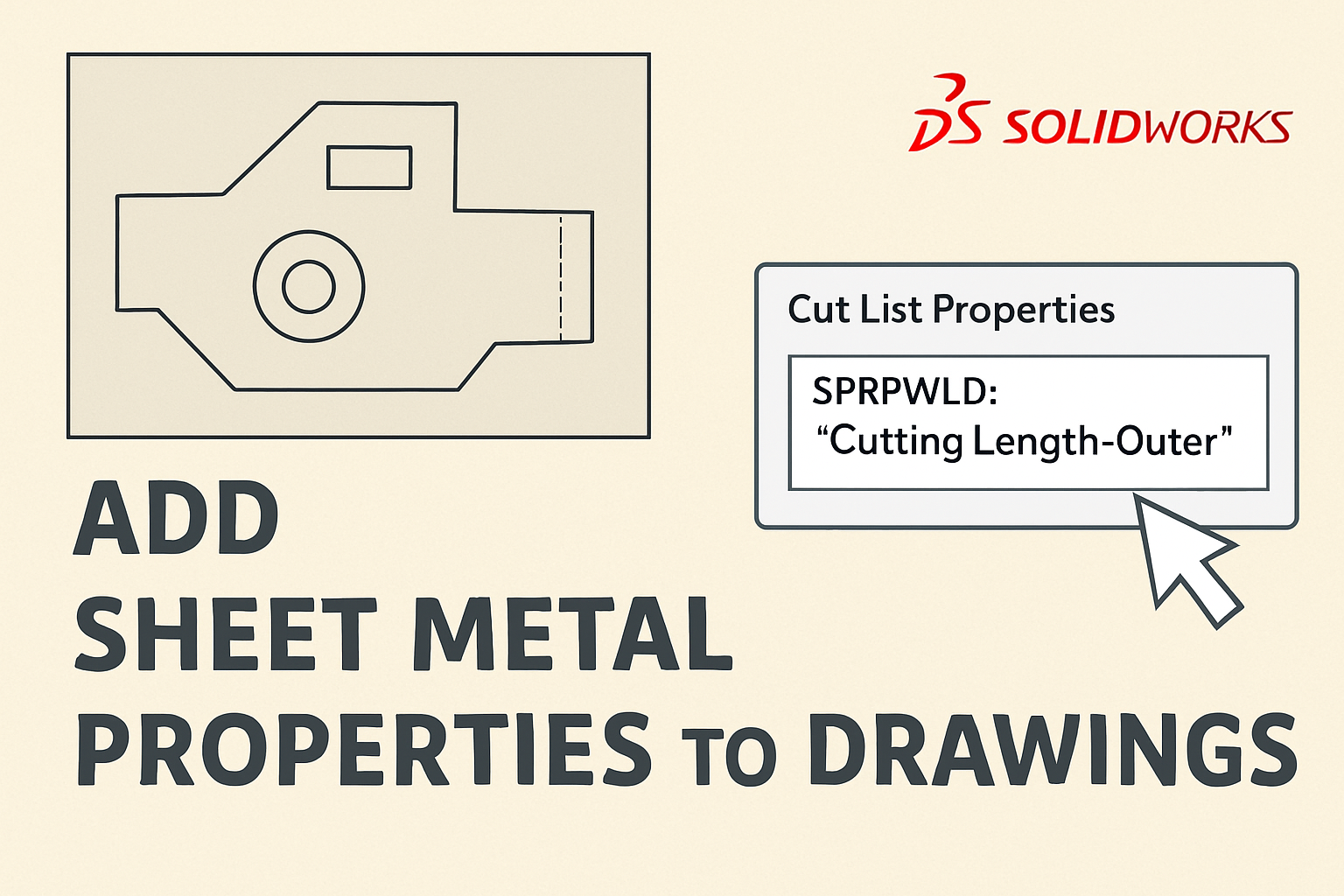
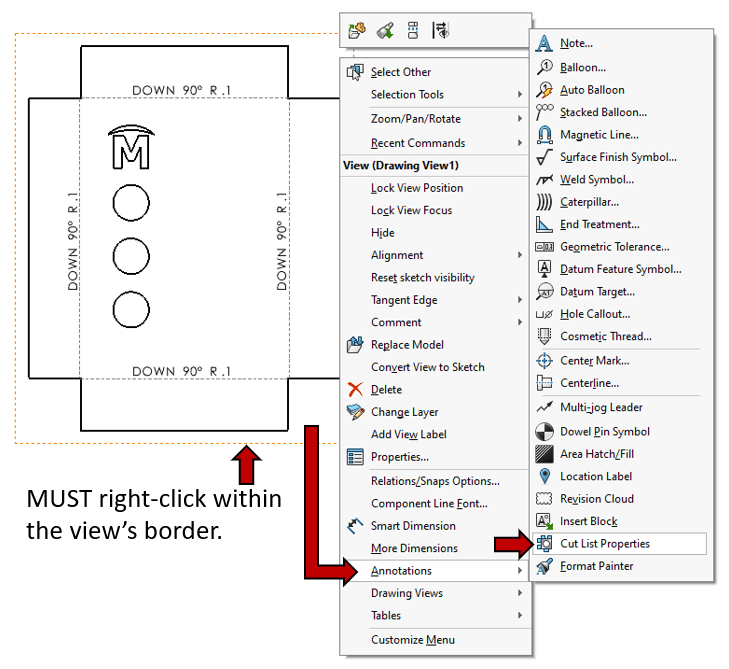 Cut List Properties
Cut List Properties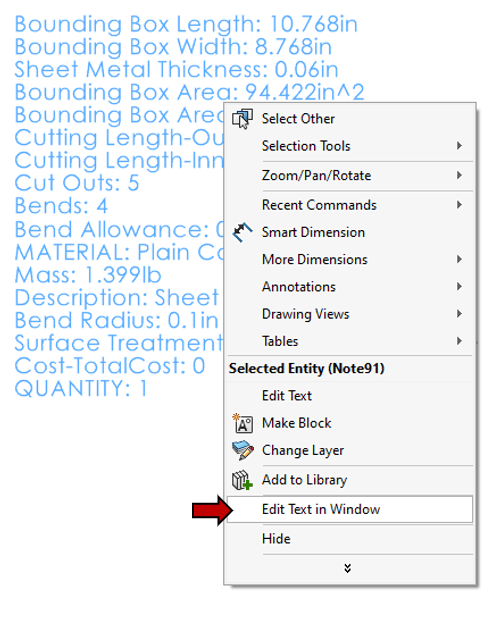 Cut List Properties Edit
Cut List Properties Edit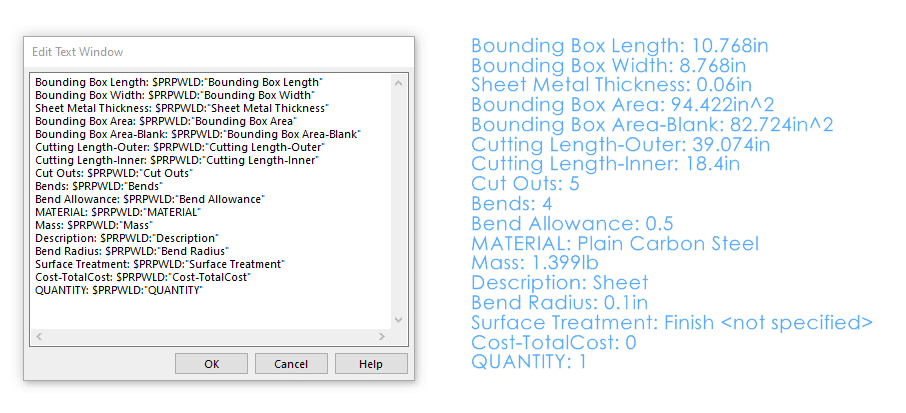 Cut List Properties Edit 2
Cut List Properties Edit 2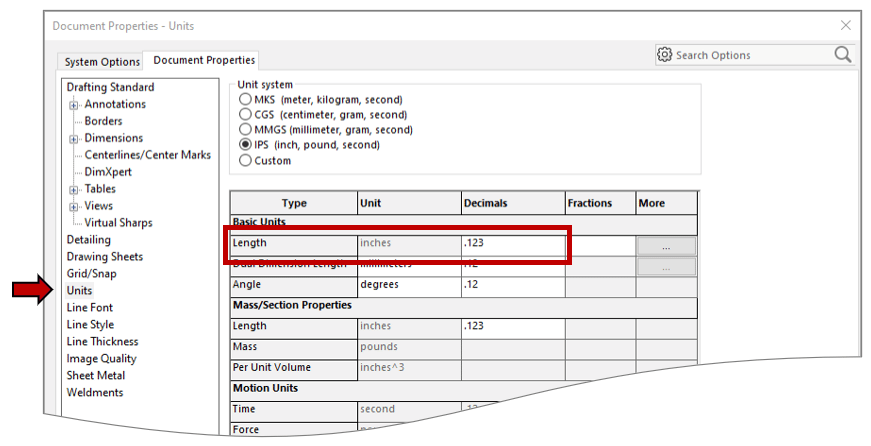 Document Properties
Document Properties